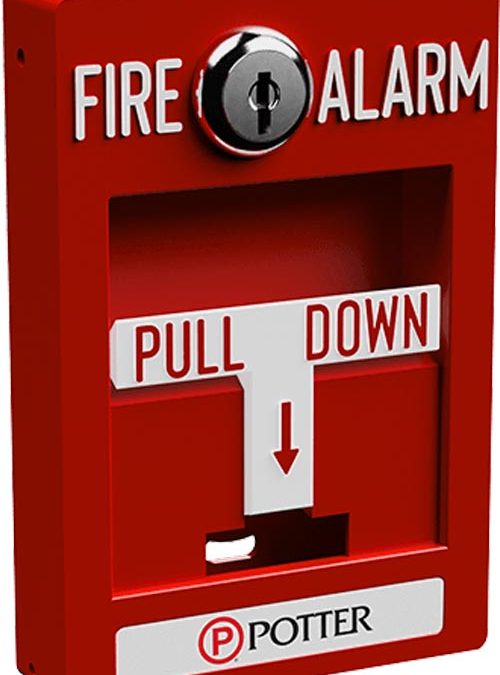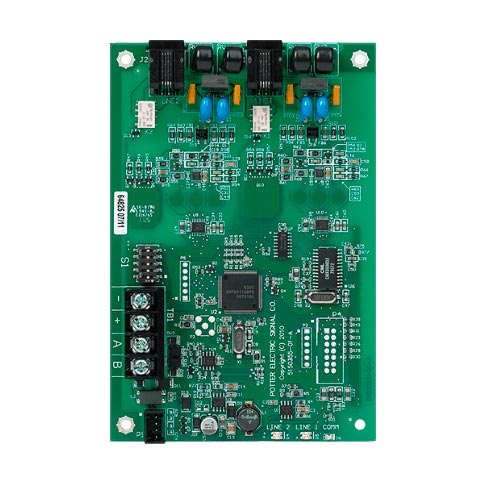ARC 100 Addressable Resealing Control Panel
January 25, 2022PAD100-PSSA-PSDA
Potter programming fire protection
Addressable Pull Station Single/Dual Action | PAD100-PSSA-PSDA
The PAD100-PSSA (Single Action) is activated by simply pulling the white "T" bar handle down. The PAD100-PSDA (Dual Action) is activated by lifting the front cover and then pulling the white "T" bar handle down. Once activated, the "T" bar cannot be reset without opening the front cover. Opening the front cover will also activate the pull station. To reset the PAD100-PS Series, use the Potter WS-93 key to unlock and open the front cover. Once the cover is open, push the "T" bar back into the normal position and re-secure the front cover.